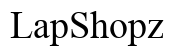Why Can I Not Log Out of My Laptop?
Introduction
Finding yourself unable to log out of your laptop is a frustrating experience. This issue disrupts your workflow, affects your system's performance, and might expose your user account to security risks. Various factors can contribute to this problem, including software glitches, pending system updates, active background processes, or even user account corruption. This comprehensive guide will help you navigate through the common reasons and provide you with step-by-step troubleshooting tips. Additionally, we'll explore advanced solutions, preventive measures, and guide you on when you should seek professional help.

Common Reasons You Can't Log Out
Software Glitches
Software glitches often prevent users from logging out of their laptops. These glitches can be the result of corrupted files or conflicts between different software applications running on the system. Such issues can disrupt the usual log-out process, leaving you locked into your session.
Pending System Updates
Pending system updates might also cause issues with logging out. Your operating system often requires updates to function correctly. If these updates are pending or stuck, they can interfere with your ability to log out of your laptop normally.
Active Background Processes
Active background processes can also prevent you from logging out. Tasks running in the background might block the log-out process because the system is waiting for these tasks to complete.
User Account Corruption
User account corruption is another culprit that may hinder logging out. Corruption can occur due to various factors, including malware attacks or improper shutdowns, leading to difficulties in logging out or other user account issues.
Understanding these common reasons can help you tackle the problem effectively. Next, we'll dive into specific troubleshooting steps to resolve these log-out issues.
Step-by-Step Troubleshooting Guide
Restarting Your Laptop
- Press and hold the power button until your laptop shuts down.
- Wait a few seconds and turn it back on.
- Try logging out again.
Restarting often helps to clear minor software glitches that might be causing the problem.
Checking for System Updates
- Go to your system settings.
- Navigate to 'Updates & Security.'
- Check for any pending updates and install them.
- Restart your laptop once the updates have been installed.
- Attempt to log out again after the restart.
Force-Closing Applications
- Open the Task Manager by pressing
Ctrl + Shift + Esc. - Click on 'More details' to expand.
- Navigate to the 'Processes' tab.
- Identify and select any unresponsive applications.
- Click 'End task' to force-close these applications.
- Try logging out again after closing these applications.
Using Task Manager to Log Out
- Open Task Manager.
- Navigate to the 'Users' tab.
- Right-click on your user account name.
- Select 'Sign off' from the context menu.
These steps should help you resolve the issue if it's related to software glitches or active processes. If basic troubleshooting doesn't work, it's time to consider advanced solutions.

Advanced Solutions
Safe Mode Troubleshooting
- Restart your laptop and press
F8during boot-up. - Select 'Safe Mode' from the boot options menu.
- Once in Safe Mode, attempt to log out.
- If successful, restart your laptop to return to normal mode.
System Restore and Recovery Options
- Open 'Control Panel.'
- Navigate to 'System and Security' > 'System.'
- Select 'System Restore.'
- Follow the prompts to restore your system to a previous state before the log-out issues started.
- After the system restore, attempt to log out.
Reinstalling Operating System
- Backup your important data.
- Insert the OS installation media or use an in-built recovery option.
- Follow the on-screen instructions to reinstall the operating system.
- Set up your user account and try logging out to ensure the issue is resolved.
Advanced solutions should be undertaken with caution and typically resolve persistent issues. To prevent these issues from occurring, adopting preventive measures is crucial.
Preventive Measures
Regular System Maintenance
Conduct regular system maintenance, including disk cleanup, defragmentation, and checking for errors. These practices help keep your system in optimal condition and prevent issues like the inability to log out.
Keeping Software Updated
Always keep your operating system and installed applications up to date. Regular updates often fix bugs and provide important security patches that help maintain system integrity.
Best Practices for Logging Out
Avoid force-shutting down your laptop frequently and ensure all applications are closed properly before logging out. Regularly restart your device to clear background processes and memory.
When to Seek Professional Help
Identifying Signs You Need Expert Assistance
If you have tried all the above steps and still can’t log out of your laptop, it may be time to seek professional help. Signs include recurring issues, frequent crashes, and unexpected error messages.
Choosing Reliable Tech Support Services
Choose a reputable tech support service with positive reviews and certified technicians. Look for companies that offer transparent pricing and guarantees on their work.
Reaching out to professionals can save you time and prevent further damage to your system.
Conclusion
Struggling to log out of your laptop can be frustrating and worrisome. By understanding the common reasons and following the outlined troubleshooting steps, you can often resolve these issues yourself. However, when basic and advanced measures fail, seeking professional help is advisable. Regular maintenance and updates are vital in preventing such occurrences in the future.
Frequently Asked Questions
What should I do if my laptop still won't log out after trying all these steps?
If you have tried all the listed steps without success, consider seeking professional help. Persistent issues often require expert diagnosis and solutions.
Can software bugs affect my ability to log out?
Yes, software bugs and glitches are common culprits that can prevent you from logging out. Keeping your software updated often helps resolve these bugs.
How often should I perform system maintenance to avoid log-out issues?
Regular system maintenance should be performed at least once a month to keep your system running smoothly and prevent log-out issues.