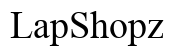How Long Do Gaming Laptops Last? Lifespan & Tips
Introduction
The lifespan of a gaming laptop is a crucial consideration for gamers looking to get the best out of their investment. Unlike regular laptops, gaming laptops endure heavy usage and intense computational demands, which can affect their longevity. Understanding how long a gaming laptop can last, recognizing signs of wear and tear, and knowing how to maintain and upgrade it can significantly impact its performance and lifespan. This comprehensive guide will delve into these aspects to help you maximize the value and usability of your gaming laptop.
Several factors play a pivotal role in determining how long a gaming laptop lasts:
- Build Quality: High-quality materials and better craftsmanship generally translate to a longer-lasting laptop.
- Usage Patterns: Heavy and continuous gaming sessions can put a lot of stress on the hardware, leading to faster wear and tear.
- Cooling Solutions: Efficient cooling systems can help manage heat, one of the primary adversaries of laptop longevity.
- Upgradeability: The ability to upgrade components like RAM, storage, and the GPU can extend the laptop's useful life.
- Technological Advances: Frequent advancements in game graphics and software can render older hardware obsolete.
Understanding these factors is essential for making informed decisions about purchase, usage, and maintenance.
The lifespan of gaming laptops can be segmented into three categories based on their specifications and price range:

Entry-Level Gaming Laptops
Entry-level gaming laptops, which are typically priced lower, tend to have a shorter lifespan, ranging from 2 to 3 years. These laptops are equipped with mid-level GPUs and CPUs that may struggle to keep up with new games and updates over time. Regular maintenance can help, but limited upgrade options and component wear will eventually necessitate a replacement.
Mid-Range Gaming Laptops
Mid-range gaming laptops generally offer a balance between performance and cost. These laptops are expected to last around 3 to 4 years. They come with more powerful hardware than entry-level options and often include better cooling systems and some upgradeability, making them a more sustainable choice for moderately intensive gaming.
High-End Gaming Laptops
High-end gaming laptops, which feature top-of-the-line GPUs and CPUs, are built to last longer, often 4 to 6 years. Premium build quality, superior cooling solutions, and extensive upgrade options contribute to their longevity. Despite the higher initial cost, the extended usability and better performance make them a worthwhile investment for serious gamers.
Recognizing the early signs of wear and tear can help you address issues before they become critical.
Performance Decline
A noticeable decline in your gaming laptop's performance, characterized by lagging, stuttering, or reduced frame rates, is often an early indicator. This can be due to outdated hardware struggling to keep up with new games or software updates.
Overheating Issues
If your laptop becomes excessively hot during use, it could signal a few potential problems like failing fans, dust buildup, or dried thermal paste. Overheating can accelerate hardware degradation.
Hardware Failures
Random shutdowns, screen flickering, and unresponsive keys or touchpads are signs of hardware issues. These symptoms often point to failing components that may need repair or replacement.
Taking proactive measures can help you get the most out of your gaming laptop.
Regular Maintenance
- Clean the internals: Regularly open your laptop and clean the dust from the fans and internal components.
- Replace thermal paste: Refreshing the thermal paste every year or so can help maintain optimal cooling.
- Check for Software Updates: Ensure all drivers and BIOS are up-to-date for smooth performance.

Optimal Usage Practices
- Avoid Overuse: Give your laptop breaks during intensive gaming sessions to prevent overheating.
- Use a Cooling Pad: A quality cooling pad can help manage temperatures effectively.
- Proper Ventilation: Always use your laptop on hard, flat surfaces to ensure good airflow.
Software Upkeep
- Regularly Uninstall Unused Programs: This can free up system resources and storage.
- Run Antivirus Scans: Protect your system from malware and viruses that can degrade performance.
- Optimize Game Settings: Adjust in-game graphics settings to balance performance and hardware strain.
Knowing when to move from repair to replacement can save you money and frustration.

Evaluating Current Performance Needs
Assess whether your current laptop meets your gaming and productivity requirements. If you find it increasingly difficult to run new games even at minimal settings, it might be time for an upgrade.
Cost-Benefit Analysis of Repair vs. Replacement
If repairs are frequent and costly, investing in a new laptop could be more economical in the long run. Consider the potential performance gains and future-proofing benefits of a new system compared to patching up an old one.
A gaming laptop's lifespan is influenced by factors like build quality, usage intensity, and maintenance. Entry-level models may last around 2 to 3 years, mid-range ones about 3 to 4 years, and high-end laptops 4 to 6 years. Regular maintenance, optimal usage, and understanding when to upgrade can help you maximize your gaming laptop's longevity, ensuring you get the best value from your investment.
Frequently Asked Questions
How often should I clean my gaming laptop?
It's advisable to clean the internals and replace thermal paste at least once a year to prevent dust buildup and maintain efficient cooling.
Can upgrading components extend my gaming laptop's life?
Yes, upgrading components like RAM, storage, and even the GPU can help extend the lifespan and improve performance.
Is it worth repairing an old gaming laptop?
It depends on the cost and frequency of repairs. If repair costs are high or occur frequently, it might be more cost-effective to invest in a new laptop.