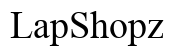How to Play Xbox 360 Disc on PC
Introduction
If you're looking to enjoy your favorite Xbox 360 games on your PC, you're not alone. Many gamers seek the flexibility and convenience of playing console games on their computers. This guide will walk you through the necessary steps to play Xbox 360 discs on a PC. By following this guide, you'll soon be enjoying high-quality gaming without needing the console.

System Requirements and Preparations
To get started, you'll need to ensure that your PC meets the minimum system requirements for running Xbox 360 games. The necessary components include:1. A powerful CPU, at least an Intel Core i5 or AMD equivalent.2. A dedicated graphics card, like NVIDIA GTX 960 or AMD Radeon R9 280.3. At least 8GB of RAM.4. Windows 7 or higher operating system.5. An Xbox 360 disc drive for reading the game discs.Once you have verified that your PC meets these requirements, gather the necessary tools and software you will need, which include an Xbox 360 emulator and the Xbox 360 Controller Driver for Windows.
Installing an Emulator for Xbox 360 Games
To play Xbox 360 discs on your PC, you'll need an emulator, a software that mimics the Xbox 360's environment on your computer. Follow these steps:1. Download a reliable Xbox 360 emulator, such as Xenia or CXBX Reloaded, from their official websites.2. Once downloaded, extract the emulator files into a dedicated folder.3. Open the folder and run the installation file.4. Follow the on-screen instructions to complete the installation.Now that the emulator is installed, you're ready to proceed to the next step.
Configuring the Emulator
After installing the emulator, proper configuration is crucial for optimal performance and compatibility. Here's what you need to do:1. Open the emulator software.2. Go to the settings menu and configure graphics and control options. Set the resolution according to your display's native resolution.3. Enable V-Sync for smoother gameplay.4. Configure your controller settings. If you're using an Xbox 360 controller, the emulator often auto-detects it. Otherwise, configure keyboard controls or use another compatible controller.These adjustments ensure that your gaming experience on the emulator will closely resemble playing on the actual console.

Running Xbox 360 Discs on the Emulator
With your emulator configured, it's time to run your Xbox 360 discs. Follow these steps:1. Insert your Xbox 360 disc into the PC's disc drive.2. Open the emulator and navigate to the 'File' menu.3. Select 'Open' or 'Open Disc' to load your Xbox 360 game.4. Navigate to your disc drive and select the game file.5. The game should now start loading and running through the emulator.Ensure you have the latest emulator version for improved compatibility and performance. Running Xbox 360 games on a PC can be exciting as you can fine-tune various settings to enhance gameplay.

Troubleshooting Common Issues
At times, you may encounter issues when running Xbox 360 games on your PC. Here are common problems and solutions:1. Game not loading: Ensure the disc is clean and undamaged, and update the emulator.2. Performance issues: Lower the graphic settings or check if the PC meets the system requirements.3. Controller not recognized: Reinstall drivers and check the emulator's input settings.
Conclusion
Playing Xbox 360 discs on a PC is an enjoyable and practical way to revisit classic games. This guide should help you achieve a seamless gaming experience with the right preparation and steps. Happy gaming!
Frequently Asked Questions
Is it legal to play Xbox 360 games on an emulator?
Yes, using emulators is legal. However, you must own the game legally. Downloading pirated games is illegal and unethical.
Can I play Xbox 360 games on PC without a disc?
Yes. You can use ISO files or game backups, but ensure that these copies are legally obtained.
What should I do if the game is not working properly on the emulator?
Ensure that you have the latest version of the emulator. Check online forums for specific game settings, or try alternative emulators when necessary.